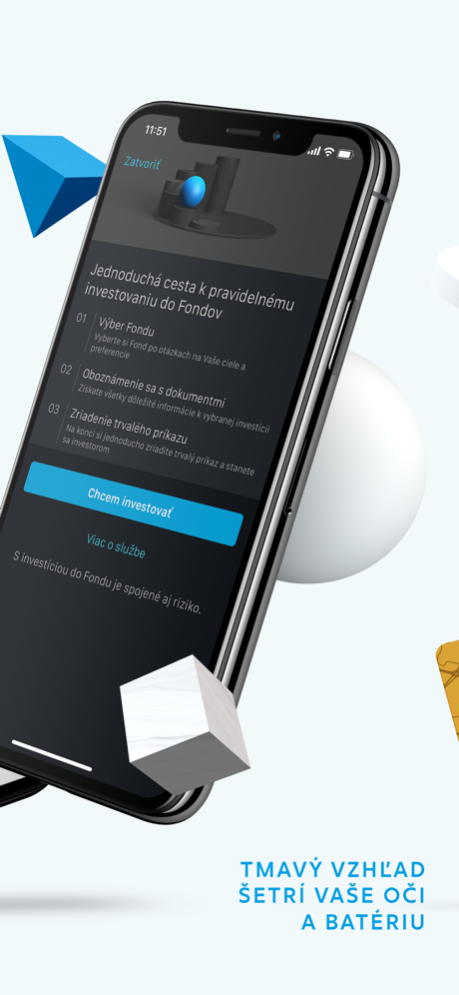SmartBanking SK 9.13.6
Continue to app
Free Version
Publisher Description
The ČSOB SmartBanking App is intended primarily for ČSOB clients having an active electronic banking service.
To activate the secured part, your IPPID identification number and PIN (identical to Internetbanking) are required. After entering these into the App, the Bank will send you an activation key to the agreed mobile number, or you can generate it via Token. The activation key is only necessary for activating the App, which is also the first login.
The next time you use the App, only your PIN is required. You can change it at any time via My ČSOB internet banking. We recommend that you change your PIN immediately after activating electronic banking services.
If necessary, you can deactivate the App or change some of its parameters in the Settings menu.
Other functions of the public part are accessible without logging in, also for users who are not ČSOB clients.
The app is available in Slovak, English and Hungarian.
You can find more information after installing the App in the "About App" section. At the same time there is ČSOB Infoline available to you at helpdeskeb@csob.sk or on phone number 0850 111 777, from abroad 00421 259 668 844.
Mar 12, 2024
Version 9.13.6
Explore the functionalities of SmartBanking, allowing you to invite your friend to join ČSOB and get in touch with helpline staff with virtual assistant Kate using an authorized call. Check IDS BK to find the schedule of the nearest train departing from the nearby stop.
About SmartBanking SK
SmartBanking SK is a free app for iOS published in the Accounting & Finance list of apps, part of Business.
The company that develops SmartBanking SK is Československá obchodná banka. The latest version released by its developer is 9.13.6.
To install SmartBanking SK on your iOS device, just click the green Continue To App button above to start the installation process. The app is listed on our website since 2024-03-12 and was downloaded 4 times. We have already checked if the download link is safe, however for your own protection we recommend that you scan the downloaded app with your antivirus. Your antivirus may detect the SmartBanking SK as malware if the download link is broken.
How to install SmartBanking SK on your iOS device:
- Click on the Continue To App button on our website. This will redirect you to the App Store.
- Once the SmartBanking SK is shown in the iTunes listing of your iOS device, you can start its download and installation. Tap on the GET button to the right of the app to start downloading it.
- If you are not logged-in the iOS appstore app, you'll be prompted for your your Apple ID and/or password.
- After SmartBanking SK is downloaded, you'll see an INSTALL button to the right. Tap on it to start the actual installation of the iOS app.
- Once installation is finished you can tap on the OPEN button to start it. Its icon will also be added to your device home screen.